|

ATTENTION FREESERVE AND BTOPENWORLD
USERS
Why can I not send e-mail on Freeserve or BTopenworld?
Freeserve and BTopenworld BLOCKS the SMTP port (25) to all mail
servers except their own. Customers MUST use smtp.freeserve.com
or mail.btopenworld.com as appropriate. However
they can put the e-mail address they have with US into the sender
e-mail address field (e.g. user@cheynegang.co.uk). That way they
can fully utilise their domains although they are not using our
mail server.
PLEASE NOTE: This only applies to OUTGOING mails. INCOMING mails are NOT affected. They can be retrieved without any problems via pop.oneandone.co.uk
You can change the outgoing mail server in the e-mail account settings in your e-mail client.
 OUTLOOK EXPRESS
OUTLOOK EXPRESS
In Outlook Express you need to go to the Tools menu and then click on
Accounts. Double click on the e-mail account and then click on the Server tab.
You will need to change Outgoing SMTP server from auth.smtp.oneandone.co.uk
to smtp.freeserve.com (Freeserve users) or mail.btopenworld.com
(BTopenworld users). Also you will need to untick the "My server
requires authentication" box.
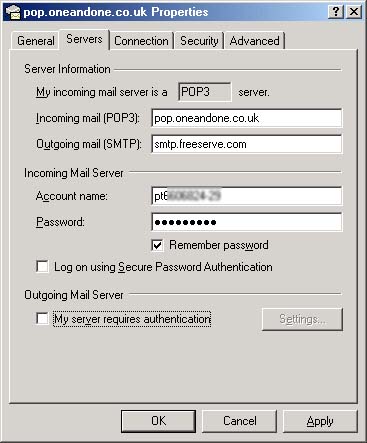
|